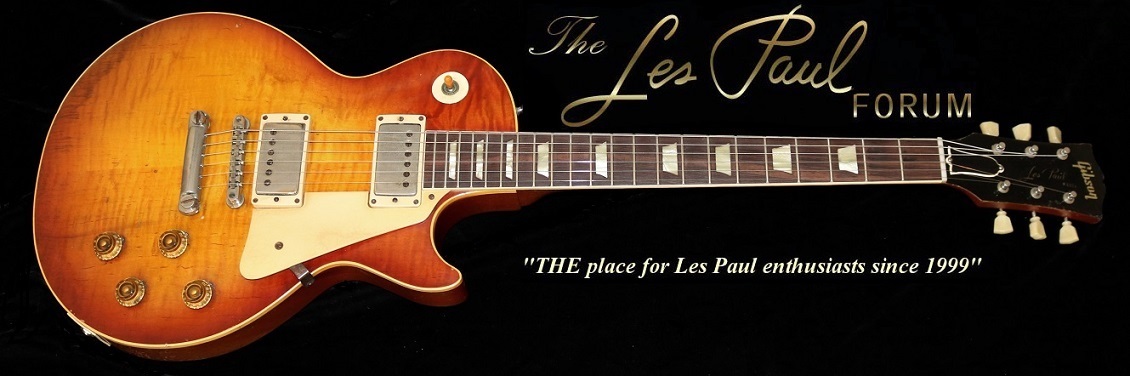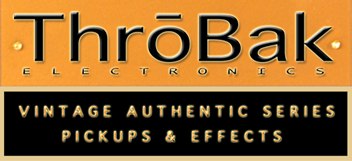Dan, do You Know of a Dobro Truss Rod Adjust Tool?
Not a Les Paul question, but since Gibson owns Dobro now, maybe I can get away with it! (As you see below, at least one other person has the same queston.)
I have a 1992 OMI Hula Blues wood body Dobro that needs a truss rod tweak. I removed the truss rod cover to tighten the nut, and found that the cavity is too small to allow the use of a nut driver (like you'd use to adjust a Gibson or Guild truss rod). The cavity also is too narrow to use a standard two-ended wrench. What tool am I looking for to adjust the nut? Thank you for your response!
Not a Les Paul question, but since Gibson owns Dobro now, maybe I can get away with it! (As you see below, at least one other person has the same queston.)
I have a 1992 OMI Hula Blues wood body Dobro that needs a truss rod tweak. I removed the truss rod cover to tighten the nut, and found that the cavity is too small to allow the use of a nut driver (like you'd use to adjust a Gibson or Guild truss rod). The cavity also is too narrow to use a standard two-ended wrench. What tool am I looking for to adjust the nut? Thank you for your response!
Last edited: